Welcome to the Airmaster Panel Heater user manual. This guide provides comprehensive instructions for operating and maintaining your energy-efficient, digitally controlled panel heater, ensuring optimal performance and safety.
1.1 Overview of the Airmaster Panel Heater
The Airmaster Panel Heater is a high-efficiency, digitally controlled heating solution designed for optimal performance and safety. Featuring a robust aluminum construction and a sheathed heating element, it ensures reliable warmth while maintaining energy efficiency. The unit is equipped with a user-friendly digital LCD display for precise temperature control and a programmable timer for convenient scheduling. Safety features include automatic overheating protection and alerts for maintenance. Designed for indoor use, it is ideal for modern homes and offices, offering a sleek design that blends seamlessly with any interior. Always ensure proper placement and usage to maximize efficiency and safety.
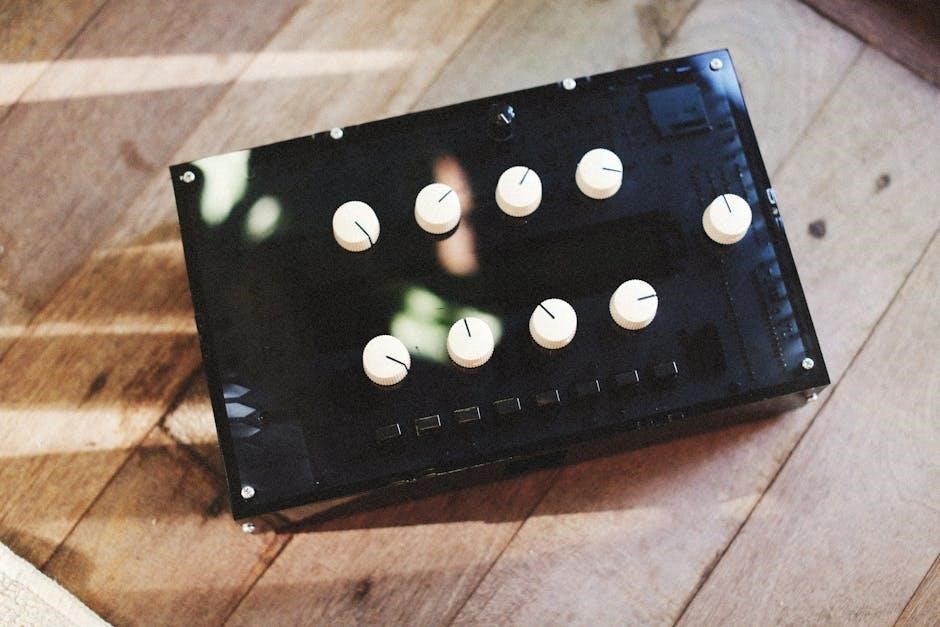
1.2 Key Features of the Airmaster Panel Heater
The Airmaster Panel Heater boasts a 2000W high-efficient sheathed heating element with aluminum construction for rapid and consistent heat distribution. It features a digital LCD display for easy temperature control and a 24-hour programmable timer for flexible scheduling. The unit includes multiple safety features like overheating protection and error alerts. Energy efficiency modes optimize power usage, while the thermostat ensures precise temperature regulation. Designed for indoor use, it offers a sleek, compact design suitable for various spaces. Advanced monitoring systems track temperature and airflow, enhancing performance and safety. These features make it an ideal choice for modern heating needs.
1.3 Safety Precautions Before Use
Before using the Airmaster Panel Heater, read this manual carefully to ensure safe operation. Avoid covering the heater with towels, curtains, or clothing, as this can cause overheating and fire risks. Do not use the heater to dry wet materials or clothing. Keep it away from flammable substances and water to prevent electrical hazards. Ensure proper ventilation in the room to maintain airflow. The heater is designed for indoor use only and should not be placed near electrical outlets or in areas prone to moisture. Always monitor the device for error codes (E1 or E2), which may indicate issues like short circuits. Resetting the heater may resolve these problems, but consult the manual or contact support if issues persist. Adhere to these precautions to ensure safe and efficient operation.

Unpacking and Initial Setup
Unpack the Airmaster Panel Heater carefully, ensuring all components are included and undamaged. Follow the installation guidelines to position the heater safely and efficiently in your space.
2.1 Unpacking the Heater
Before unpacking your Airmaster Panel Heater, ensure the box is undamaged. Carefully open the packaging and inspect the heater for any visible damage or defects. Gently remove the heater from the box, taking note of any protective coverings or accessories included. These may include the heater unit, power cord, user manual, and installation hardware. Handle the heater with care to avoid scratching or damaging the surface. Once unpacked, place the heater on a stable, flat surface and ensure all components are accounted for. Retain the packaging for potential future storage or return purposes.
2.2 Checking for Damage or Defects
Inspect the Airmaster Panel Heater for any visible damage or defects upon unpacking. Check for dents, cracks, or bends on the exterior and heating elements. Ensure the power cord and plug are undamaged and free from fraying or signs of wear. Verify that all vents and grilles are unobstructed and clean. If any damage is detected, do not operate the heater and contact customer support immediately. This step is crucial to ensure safety and proper functionality before first use.
2.3 Placement and Installation Guidelines
Place the Airmaster Panel Heater on a stable, flat surface, ensuring it is at least 3 feet away from flammable materials. Avoid installing it near water sources or in humid environments. Keep the unit upright and never tilt it. Ensure there is at least 12 inches of clearance from walls and furniture to allow proper air circulation. Do not place the heater under windows or near curtains. Secure the heater to prevent accidental tipping. Follow these guidelines to ensure safe and efficient operation of your Airmaster Panel Heater.

Operating the Airmaster Panel Heater
Learn how to operate your Airmaster Panel Heater, including turning it on, using the digital LCD display, adjusting temperature settings, and utilizing the programmable timer features safely.
3.1 Turning On the Heater
To turn on the Airmaster Panel Heater, ensure it is properly plugged into a suitable electrical outlet. Place the heater on a flat, stable surface away from flammable materials. Locate the power button, usually found on the top or side panel. Press the button to activate the heater. The digital LCD display will illuminate, showing the current mode and temperature. Use the control panel to select your desired settings, such as heat mode or fan-only operation. Ensure the thermostat is set correctly and the timer (if using) is programmed. Always check for error codes (e.g., E1 or E2) and refer to the troubleshooting section if issues arise. Avoid covering the heater to prevent overheating. If the heater does not turn on, verify the power connection and ensure no obstructions are blocking airflow. For optimal performance, keep the heater at least 3 feet away from curtains or furniture. Regularly inspect the power cord for damage and ensure the heater is placed on a non-combustible surface. Proper installation and placement are crucial for safe and efficient operation. If the heater malfunctions, switch it off and contact customer support immediately. Always follow the safety guidelines outlined in this manual to ensure safe and effective use of the Airmaster Panel Heater.
3.2 Understanding the Digital LCD Display
The digital LCD display on your Airmaster Panel Heater provides essential information for operation. It shows the current room temperature, set temperature, and operating mode. Icons indicate active functions like the timer or eco-mode. The display uses color-coded indicators: green for eco-mode and red for overheating. Error codes like E1 or E2 may appear if issues arise. These codes often relate to short circuits or sensor problems. Refer to the troubleshooting section for solutions. Keep the display clean for visibility and avoid covering the heater to prevent overheating. The LCD brightness adjusts automatically for optimal viewing in any light condition.
3.3 Adjusting Temperature Settings
To adjust the temperature on your Airmaster Panel Heater, use the control panel or remote to select your desired setting. The digital display will show the current temperature, allowing you to increase or decrease it using the “+” or “-” buttons. The range typically spans from 15°C to 30°C for optimal comfort. Press “OK” to confirm your selection. For energy efficiency, set the thermostat to your preferred temperature and let the heater automatically regulate it. Avoid covering the heater, as this may cause overheating. Ensure the device is placed on a stable surface, away from flammable materials, for safe operation.
3.4 Using the 24-Hour Programmable Timer
The Airmaster Panel Heater features a 24-hour programmable timer, allowing you to schedule heating sessions in advance. Press the “Timer” button on the control panel and use the “+” or “-” buttons to set the desired start and end times. The digital display will confirm your settings. You can program the heater to turn on and off at specific times, optimizing energy usage and ensuring your space is warm when needed. This feature is ideal for maintaining consistent temperatures without constant manual adjustments, helping you save energy and enhance comfort.
3.5 Energy Efficiency Modes
The Airmaster Panel Heater offers multiple energy efficiency modes to optimize heating while reducing energy consumption. The Eco Mode adjusts the heater’s output to maintain a consistent temperature with minimal power use. Smart Mode learns your heating patterns to deliver energy-efficient performance over time. Additionally, the heater features an automatic shutdown function when the desired temperature is reached, preventing unnecessary energy waste. These modes ensure that your heating needs are met efficiently, helping you save on energy costs without compromising comfort or performance.
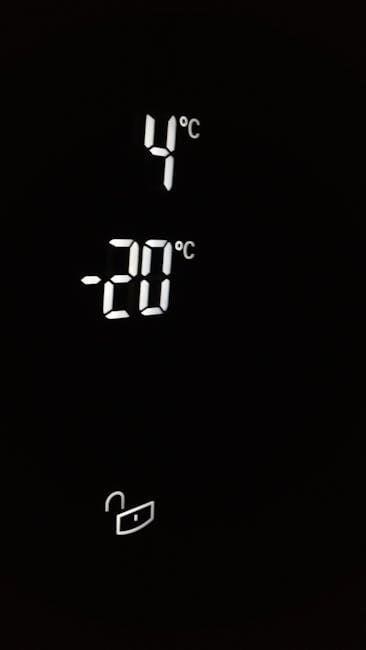
Maintenance and Care
Regular maintenance ensures optimal performance and longevity of your Airmaster Panel Heater. Clean the unit periodically to remove dust and debris, and always follow the manufacturer’s guidelines for filter replacement and software updates to maintain efficiency and safety.
4.1 Cleaning the Heater
Regular cleaning ensures efficient operation and longevity of your Airmaster Panel Heater. Turn off and unplug the heater before cleaning. Use a soft, dry cloth to wipe the exterior, removing dust and debris. Avoid using liquids, abrasive cleaners, or chemical sprays, as they may damage the finish or internal components. For tougher dust buildup, slightly dampen the cloth but ensure no moisture enters vents or openings. Allow the heater to dry completely before turning it on. Clean the air intake grills monthly to maintain proper airflow. Refer to the manual for detailed cleaning instructions and safety precautions to avoid damage or hazards.
4.2 Checking and Replacing Filters
Regular filter maintenance is essential for optimal performance of your Airmaster Panel Heater. Turn off and unplug the heater before accessing the filter. Locate the filter compartment, usually behind the front grille. Inspect the filter for dust and debris. Clean it gently with a soft brush or vacuum if reusable. If damaged or excessively dirty, replace it with a compatible filter. Ensure the filter is properly installed to maintain airflow and efficiency. Refer to the manual for specific instructions. Replace filters every 3-6 months or as recommended to prevent reduced heating performance and potential operational issues.
4.3 Updating Software or Firmware
To ensure optimal performance and security, regularly update your Airmaster Panel Heater’s software or firmware. Connect the heater to your Wi-Fi network and navigate to the settings menu via the digital LCD display; Select the “Update” option and follow on-screen instructions to check for and install available updates. If an update is found, the heater will automatically download and install it. After installation, the device will restart to apply changes. Always ensure the heater is connected to a stable internet connection during updates to prevent interruptions. Refer to the manual for detailed steps if prompted for additional actions.

Troubleshooting Common Issues
Identify common issues like error codes E1 or E2, indicating short circuits or loose connections. Ensure proper ventilation and avoid overheating by not covering the heater. Resetting the device may resolve operational problems. Always refer to the manual for detailed troubleshooting guidance and solutions to maintain optimal functionality and safety.
5.1 Error Codes and Their Meanings
The Airmaster Panel Heater may display error codes such as E1 or E2, indicating issues like short circuits, loose connections, or overheating. E1 often suggests a malfunction in the heating element, while E2 may point to a thermostat or sensor problem. Refer to the manual for specific code meanings. If an error occurs, turn off the heater and unplug it. Allow it to cool before checking connections or internal components. For persistent issues, contact customer support or a professional technician. Regular maintenance and proper usage can help prevent these errors and ensure safe operation.
5.2 Resolving Common Operational Problems
If the Airmaster Panel Heater fails to turn on, check the power supply and ensure it is properly plugged in. Verify that the circuit breaker hasn’t tripped. If the display is unresponsive, reset the unit by unplugging it for 30 seconds. For temperature inconsistencies, ensure the thermostat is set correctly and not obstructed. If the heater overheats, turn it off immediately and allow it to cool. Check for blockages in air vents and ensure proper ventilation. Addressing these issues promptly can restore functionality and prevent further complications. Always refer to the troubleshooting guide for detailed solutions.
5.3 Resetting the Heater
To reset the Airmaster Panel Heater, unplug it from the power source and wait for 30 seconds. This allows the system to discharge any residual power. Plug it back in and check if the display returns to normal operation. If the issue persists, ensure no error codes are displayed (e.g., E1 or E2). If an error code appears, consult the troubleshooting section for specific solutions. Resetting can resolve issues like unresponsive controls or unexpected shutdowns. After resetting, test the heater by turning it on and adjusting settings to confirm proper functionality. If problems remain, contact customer support for further assistance.

Technical Specifications

The Airmaster Panel Heater features a 2000W high-efficiency sheathed heating element, aluminum construction, and a thermostat with a temperature control range of 15°C to 35°C.
6;1 Power and Voltage Requirements
The Airmaster Panel Heater operates on a standard household voltage of 220-240V AC and has a power rating of 2000W. Ensure your electrical outlet matches these specifications to avoid damage. The heater is designed for high efficiency, with a sheathed heating element and aluminum construction for optimal heat distribution. Always follow the recommended power settings to prevent overheating. For safe operation, avoid covering the heater or placing it near flammable materials. Proper installation and adherence to voltage requirements are crucial for reliable performance and energy efficiency.
6.2 Heating Element and Aluminum Construction
The Airmaster Panel Heater features a high-efficiency sheathed heating element designed for durability and consistent heat output. Its robust aluminum construction enhances heat conduction and ensures lightweight portability. The aluminum body is corrosion-resistant and built to last, providing reliable performance over time. This design allows for quick heat dissipation, making the heater both efficient and safe. The combination of advanced materials and engineering ensures optimal heating while maintaining energy efficiency. Regular maintenance, as outlined in this manual, will help preserve the heater’s performance and extend its lifespan.
6.3 Thermostat and Temperature Control Range
The Airmaster Panel Heater is equipped with a programmable digital thermostat, allowing precise temperature control between 15°C and 30°C. This feature ensures consistent heating and energy efficiency. The thermostat includes overheating protection, automatically shutting off the heater if it exceeds safe limits. The temperature control range is designed for comfort and safety, with clear digital display feedback. Users can adjust settings to suit their preferences while maintaining optimal energy usage. This advanced thermostat ensures reliable performance and adaptability to various indoor environments, making it a key feature for efficient and safe heating solutions.

Environmental and Safety Considerations
Adhere to environmental and safety guidelines by preventing overheating, ensuring proper ventilation, and avoiding use for drying clothes. Follow disposal instructions for sustainability and eco-friendly practices.
7.1 Avoiding Overheating Risks
To prevent overheating, ensure the Airmaster Panel Heater is not covered by curtains, towels, or clothing. Avoid placing it near flammable materials or in humid environments. Never use it to dry wet items, as this can cause overheating and fire hazards. If the LCD screen displays error codes E1 or E2, indicating overheating, turn off the heater immediately and check for obstructions or loose connections. Regular maintenance, such as cleaning filters, helps maintain airflow and prevent overheating. Always follow safety guidelines to avoid risks and ensure optimal performance.
7.2 Proper Ventilation Requirements
Proper ventilation is essential for safe and efficient operation of the Airmaster Panel Heater. Ensure the heater is placed in a well-ventilated area, avoiding enclosed spaces without adequate airflow. Keep the surrounding area clear of objects or materials, especially flammable ones, to prevent overheating risks. Maintain a minimum distance of three feet from walls or furniture to ensure unobstructed airflow. Avoid placing the heater in damp or humid environments, as this can compromise performance and safety. Proper ventilation helps maintain efficiency and prevents potential hazards, ensuring reliable operation and even heat distribution.
7.3 Disposal and Recycling Guidelines
When disposing of the Airmaster Panel Heater, adhere to local regulations and environmental guidelines. The device contains electronic components that require proper handling to prevent environmental harm. Do not dispose of the heater in regular household waste; instead, take it to an authorized recycling center that accepts electronic appliances. Ensure all components, including the heating element and digital display, are responsibly recycled. Check with local authorities for specific instructions and facilities in your area; Proper disposal helps conserve resources and reduces the environmental impact of waste.

Warranty and Support
Your Airmaster Panel Heater is backed by a comprehensive warranty program. For inquiries or assistance, contact our customer support team via phone, email, or live chat. Visit our official website for detailed warranty terms, FAQs, and downloadable resources to ensure optimal product performance and troubleshooting.
8.1 Warranty Terms and Conditions
Your Airmaster Panel Heater is backed by a limited warranty, ensuring protection against manufacturing defects. The warranty period varies by region, typically covering parts and labor for up to 2 years from the purchase date. To validate the warranty, registration within 30 days of purchase is required. Damage caused by misuse, improper installation, or failure to follow guidelines is excluded. The warranty is non-transferable and applies only to the original purchaser. For full details, refer to the warranty agreement provided with your heater or contact customer support. Proper maintenance is essential to uphold warranty coverage.
8.2 Contacting Customer Support
For any inquiries or assistance with your Airmaster Panel Heater, contact our dedicated customer support team. You can reach us via phone at 1-800-HEATER-1 (1-800-432-8371) or email at support@airmasterheater.com. Additionally, our website offers a convenient contact form for submitting questions or concerns. Support is available Monday through Friday, 9 AM to 5 PM EST. Please have your product serial number and purchase details ready for efficient service. Visit our official website for more information or to access live chat support during business hours. We are committed to providing prompt and effective assistance to ensure your satisfaction with the Airmaster Panel Heater.
8.4 Accessing Online Resources and Manuals
Access a wealth of online resources and downloadable manuals for your Airmaster Panel Heater through our official website. Visit the “Support” section at www.airmasterheater.com/resources to find user manuals, technical specifications, and troubleshooting guides. Additionally, you can download PDF versions of the manual in multiple languages. The website also features FAQs, software updates, and video tutorials to help you optimize your heater’s performance. For convenience, use the search function to quickly locate specific documents or topics. Ensure you always refer to the latest version of the manual for updated information and guidelines.
9.1 Final Tips for Optimal Use
For the best experience with your Airmaster Panel Heater, ensure consistent airflow by keeping it away from obstructions. Regularly clean the unit to maintain efficiency and safety. Use the programmable timer to save energy by scheduling heating sessions. Avoid covering the heater to prevent overheating, and always follow the recommended temperature settings. Keep the heater on a stable, flat surface and ensure proper ventilation in the room. By adhering to these tips, you can enjoy reliable, energy-efficient heating while extending the lifespan of your device.
9.2 Importance of Regular Maintenance
Regular maintenance is crucial to ensure your Airmaster Panel Heater operates efficiently and safely. Clean the heater periodically to remove dust and debris, which can affect performance and pose fire hazards. Check and replace filters as recommended to maintain airflow and heating capacity. Update the software or firmware whenever available to benefit from improved features and bug fixes. Proper upkeep not only extends the lifespan of the device but also prevents potential malfunctions. By prioritizing maintenance, you can enjoy consistent, reliable heating while minimizing risks and energy consumption.
